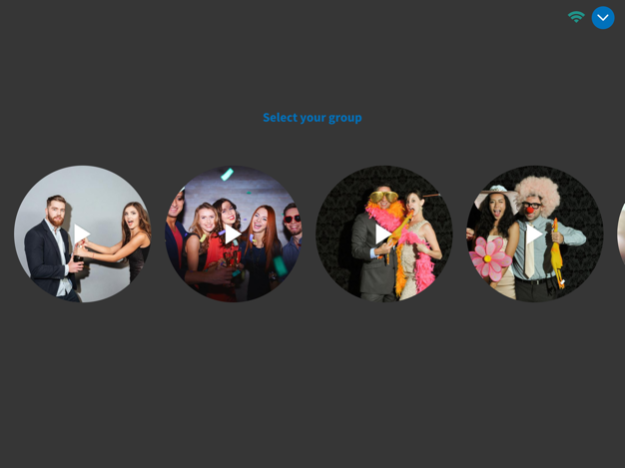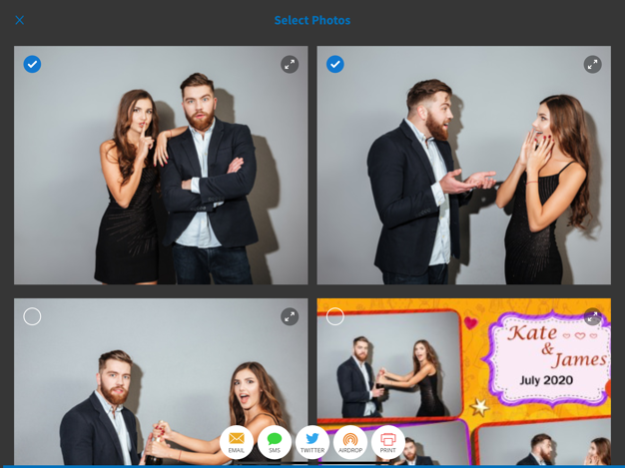Version History
Here you can find the changelog of LumaShare Share/Print Station since it was posted on our website on 2017-01-05.
The latest version is 3.8.1 and it was updated on soft112.com on 19 April, 2024.
See below the changes in each version:
version 3.8.1
posted on 2023-09-29
Sep 29, 2023
Version 3.8.1
SUPPORT FOR RUNNING ON M1/M2 Macs
• Run LumaShare on your MAC M1/M2 computer or laptop to be able to easily share and print sessions. Log into LumaShare on your MAC with the same credentials you would use for iPad and iPhone.
PRINT TO LUMABOOTH ASSISTANT
• Print from LumaShare to LumaBooth Assistant running on any Windows or Mac computer on your network. Choose LumaBooth Assistant in Settings > Print Setup.
• Print Settings also now has a Print Test copy to easily verify that printing is working directly from LumaShare.
FULL SCREEN SHARING SCREENS
• All sharing and print screens will now show full screen for a cleaner UI.
SELECT ALL
• By pressing Select All, Guests can now select all items from their session to easily share them all at once.
OTHER FIXES & TWEAKS
• Added print test page button.
• Fix for new boomerang sessions causing slideshow to freeze.
• Remove broken sharing icons from e-mails.
v3.8.2
• For for printing to dslrBooth on Windows.
version 3.8
posted on 2023-09-25
Sep 25, 2023
Version 3.8
SUPPORT FOR RUNNING ON M1/M2 Macs
• Run LumaShare on your MAC M1/M2 computer or laptop to be able to easily share and print sessions. Log into LumaShare on your MAC with the same credentials you would use for iPad and iPhone.
PRINT TO LUMABOOTH ASSISTANT
• Print from LumaShare to LumaBooth Assistant running on any Windows or Mac computer on your network. Choose LumaBooth Assistant in Settings > Print Setup.
• Print Settings also now has a Print Test copy to easily verify that printing is working directly from LumaShare.
FULL SCREEN SHARING SCREENS
• All sharing and print screens will now show full screen for a cleaner UI.
SELECT ALL
• By pressing Select All, Guests can now select all items from their session to easily share them all at once.
OTHER FIXES & TWEAKS
• Added print test page button.
• Fix for new boomerang sessions causing slideshow to freeze.
• Remove broken sharing icons from e-mails.
version 3.7.2
posted on 2023-08-11
Aug 11, 2023
Version 3.7.2
NEW FEATURES AND IMPROVEMENTS
• Change Behavior for Populating New Sessions: We have updated the order of sessions displayed to show the newest sessions on the top. The sessions screen will auto scroll to the top and re-sort when a new session is added automatically.
• Print 2 Per Page: You can now set LumaShare to print 2 per page when using an AirPrint printer (Settings > Printing > AirPrint > 2 Per Page).
• Sharing Status Tweaks: We've made several improvements to the sharing status, including animating the sharing icon when there are pending shares.
• Sharing Status - QR Code Stats: Added two new items under Sharing status to track online (fotoShare Cloud) QR Code sharing and offline (local Wifi) QR Code Sharing.
• Track WhatsApp Shares in fotoShare Cloud: WhatsApp sharing phone numbers are now tracked in fotoShare Cloud.
BUG FIXES
• Allow Country Code More Than 3 Digit for SMS Settings: We've updated the SMS settings to allow for country codes with more than three digits.
• About LumaShare: You can now enter a device name under Settings, About. This is useful when contacting support.
2,894
v3.7.1
• Fix for printing to printer connected to LumaBooth or dslrBooth
v3.7.2
• Minor stability fixes.
version 3.7
posted on 2023-07-30
Jul 30, 2023
Version 3.7
NEW FEATURES AND IMPROVEMENTS
• Change Behavior for Populating New Sessions: We have updated the order of sessions displayed to show the newest sessions on the top. The sessions screen will auto scroll to the top and re-sort when a new session is added automatically.
• Print 2 Per Page: You can now set LumaShare to print 2 per page when using an AirPrint printer (Settings > Printing > AirPrint > 2 Per Page).
• Sharing Status Tweaks: We've made several improvements to the sharing status, including animating the sharing icon when there are pending shares.
• Sharing Status - QR Code Stats: Added two new items under Sharing status to track online (fotoShare Cloud) QR Code sharing and offline (local Wifi) QR Code Sharing.
• Track WhatsApp Shares in fotoShare Cloud: WhatsApp sharing phone numbers are now tracked in fotoShare Cloud.
BUG FIXES
• Allow Country Code More Than 3 Digit for SMS Settings: We've updated the SMS settings to allow for country codes with more than three digits.
• About LumaShare: You can now enter a device name under Settings, About. This is useful when contacting support.
version 3.6.3
posted on 2023-04-05
Apr 5, 2023
Version 3.6.3
• Allow guests to download their images and videos over a local Wifi connection without the need for an internet access. Enter your Wifi name and password and LumaShare will generate a QR Code to join your Wifi network and another to download their photo or video.
• Share your photos and videos via WhatsApp. Guests enter their mobile phone numbers on-screen and receive a QR code to share their photos and videos over WhatsApp.
• Improve AirDrop sharing by hiding other sharing options.
• Fix for playing photo slideshow not properly updating with new photos.
• Other minor bug fixes and tweaks.
v3.6.1
• Fix for crash on iOS 12.
• Improve interface for the email, sms, and WhatsApp sharing screens on iPhone and iPad.
v3.6.2
• Improve stability with albums that have thousand of photos and videos.
v3.6.3
• Add support for newest version of LumaBooth.
version 3.6.2
posted on 2023-02-14
Feb 14, 2023
Version 3.6.2
• Allow guests to download their images and videos over a local Wifi connection without the need for an internet access. Enter your Wifi name and password and LumaShare will generate a QR Code to join your Wifi network and another to download their photo or video.
• Share your photos and videos via WhatsApp. Guests enter their mobile phone numbers on-screen and receive a QR code to share their photos and videos over WhatsApp.
• Improve AirDrop sharing by hiding other sharing options.
• Fix for playing photo slideshow not properly updating with new photos.
• Other minor bug fixes and tweaks.
v3.6.1
• Fix for crash on iOS 12.
• Improve interface for the email, sms, and WhatsApp sharing screens on iPhone and iPad.
v3.6.2
• Improve stability with albums that have thousand of photos and videos.
version 3.4.4
posted on 2022-05-03
May 3, 2022 Version 3.4.4
Speed-up sharing from locations outside of the United States.
version 3.4.3
posted on 2022-04-22
Apr 22, 2022 Version 3.4.3
• New slideshow feature to play a slideshow in the background to any AirPlay 2 device such as Roku, AppleTV, or AirPlay-compatible Smart TVs. Also works with certified Apple usb-to-hdmi adapters.
• Navigate across photos using swiping or arrows when each session only has one photo.
Bug Fixes:
• Show selected AirPrint printers when using dark mode. Fix selecting of prints from the recenter printers list.
• Logout last shared Twitter user when sharing a new session.
• Speed-up refreshing photos/videos after adjusting the date date filter.
• Fix for file picker not working on iOS 9 and 10.
version 3.4.2
posted on 2022-03-25
Mar 25, 2022 Version 3.4.2
• New slideshow feature to play a slideshow in the background to any AirPlay 2 device such as Roku, AppleTV, or AirPlay-compatible Smart TVs. Also works with certified Apple usb-to-hdmi adapters.
• Navigate across photos using swiping or arrows when each session only has one photo.
Bug Fixes:
• Show selected AirPrint printers when using dark mode. Fix selecting of prints from the recenter printers list.
• Logout last shared Twitter user when sharing a new session.
• Speed-up refreshing photos/videos after adjusting the date date filter.
version 3.3.4
posted on 2021-09-16
Sep 16, 2021 Version 3.3.4
Fix for app not loading items correctly on iOS 12 .
version 3.3.3
posted on 2021-09-03
Sep 3, 2021 Version 3.3.3
* Fix for displaying newly added photos/videos in the current session.
version 3.3.2
posted on 2021-08-26
Aug 26, 2021 Version 3.3.2
* Fix for reloading issue after settings are changed.
* Remove limit on Email body length.
version 3.3.1
posted on 2021-08-19
Aug 19, 2021 Version 3.3.1
* Improve scrolling performance with events that have hundreds of sessions.
* Add limit to length of SMS message so it is not cut off when it is sent.
* Fix for twitter sharing not working.
* Other stability improvements.
version 3.3
posted on 2021-04-06
Apr 6, 2021 Version 3.3
* Adds support for new version of dslrBooth.
* Fix for keyboard covering send button when sharing by email on smaller iPads.
version 3.2
posted on 2020-10-03
Oct 3, 2020 Version 3.2
* Adds compatibility with iOS 14 to connect to dslrBooth or LumaBooth on the local network.
* Adds a new option to change the size of the thumbnails on the main screen (Settings > Theme > Thumbnail Size).
* Fixes issue where QR Code was not available as a sharing method if the booth app took too long to upload the media file.
* Better handling of case where user deletes needed thumbnails in dslrBooth.
version 3.1.2
posted on 2020-02-25
Feb 25, 2020 Version 3.1.2
* Fixes print button shifting when print is the only selected file type chosen and print/airdrop are the only chosen sharing settings selected.
* Fixes UI issues on Settings, Theme screen while in dark mode.
version 1.9.4
posted on 2014-05-20
version 3.1.2
posted on 1970-01-01
25 февр. 2020 г. Version 3.1.2
* Fixes print button shifting when print is the only selected file type chosen and print/airdrop are the only chosen sharing settings selected.
* Fixes UI issues on Settings, Theme screen while in dark mode.
version 3.1.2
posted on 1970-01-01
25 févr. 2020 Version 3.1.2
* Fixes print button shifting when print is the only selected file type chosen and print/airdrop are the only chosen sharing settings selected.
* Fixes UI issues on Settings, Theme screen while in dark mode.
version 3.2
posted on 1970-01-01
2020年10月3日 Version 3.2
* Adds compatibility with iOS 14 to connect to dslrBooth or LumaBooth on the local network.
* Adds a new option to change the size of the thumbnails on the main screen (Settings > Theme > Thumbnail Size).
* Fixes issue where QR Code was not available as a sharing method if the booth app took too long to upload the media file.
* Better handling of case where user deletes needed thumbnails in dslrBooth.